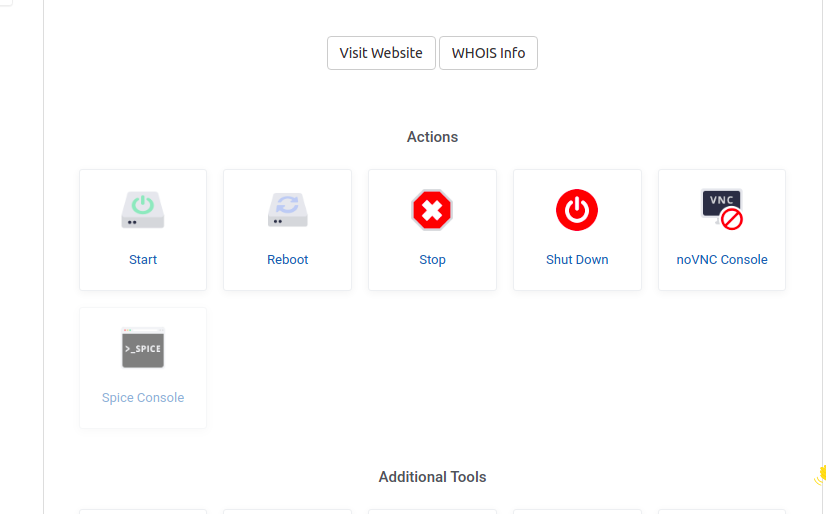HOW TO ACCESS YOUR SERVER ON YOUR CLIENT AREA
Here are the steps below:
- Login to your sivehost client area
- Click on your Services tab to see all your services that are active
.png)
- On the product/service choose the server you want to login and click on the active status of it on the right
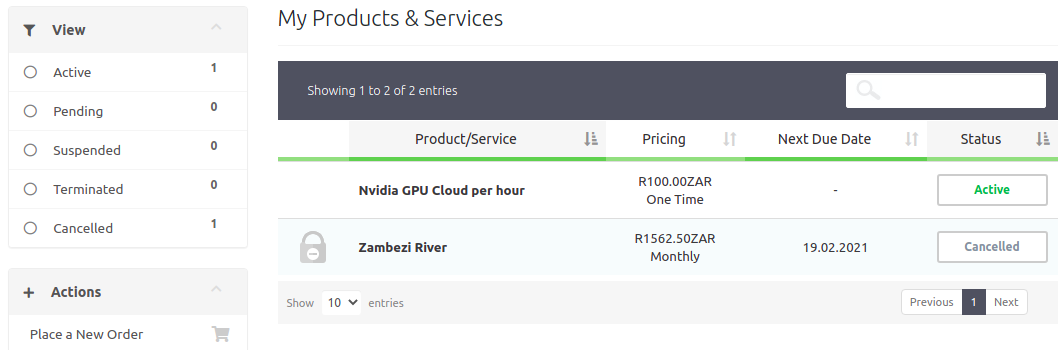
- It will pop-up as the below screenshot and you'll have to scroll down
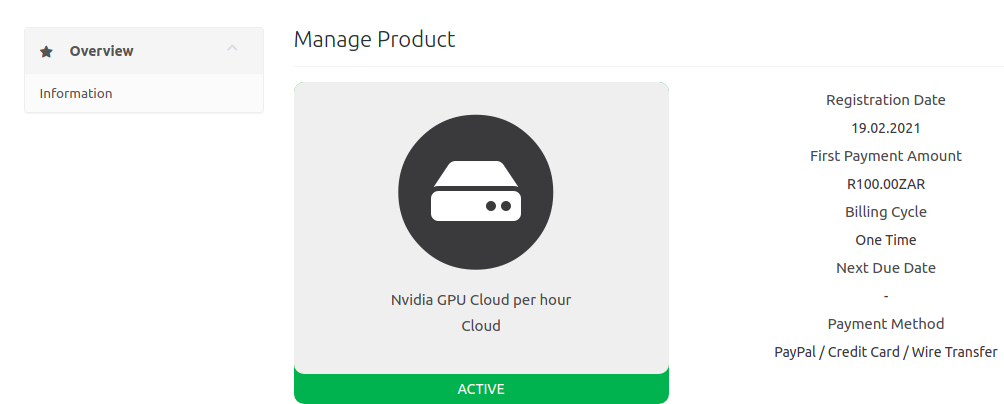
- Then you will need to click on the noVNC console to access your server and you'll be required your login details to successfully login